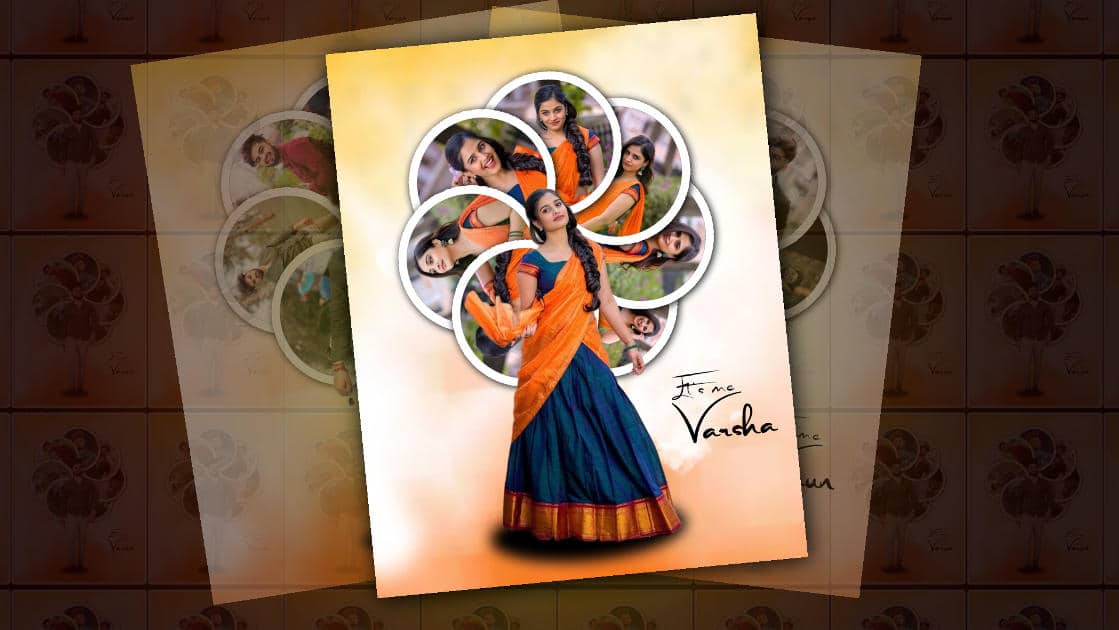Introduction
The landscape of video editing has transformed dramatically in recent years, thanks to the rise of artificial intelligence. Whether you’re a filmmaker, YouTuber, content marketer, or hobbyist, AI tools are making it easier—and faster—than ever to create polished, professional-grade videos. In 2025, these tools aren’t just about automation; they offer smart enhancements, intuitive workflows, and even creative input.
This comprehensive guide breaks down the best AI-powered video editing tools of 2025, categorised by use case, feature set, and user experience. Whether you’re seeking speed, style, or advanced storytelling, there’s an AI tool ready to boost your editing process.
📚 Table of Contents
-
Why AI Is Revolutionising Video Editing
-
Best AI Video Editing Tools in 2025
-
Professional-Grade Editors
-
Creative & Generative AI Tools
-
Social Media & Online Marketing Tools
-
Text-Based & Script-to-Video Platforms
-
Voice, Audio, and Subtitle Editors
-
-
How to Choose the Right Tool for Your Needs
-
Tips for Maximising AI in Your Workflow
-
Future Trends in AI Video Editing
-
Final Thoughts
1. Why AI Is Revolutionising Video Editing
AI in video editing goes far beyond automation. It’s about creative empowerment. Here’s how AI is changing the game:
-
Speed & Efficiency: From auto-cutting silences to intelligent scene detection, AI drastically reduces editing time.
-
Accessibility: Even beginners can produce pro-level content without mastering complex software.
-
Creative Assistance: Tools now generate video from text, suggest music, and apply cinematic filters automatically.
-
Multi-language Support: AI voiceovers and translations enable global content reach with minimal effort.
-
Cost Reduction: Small teams and solo creators can now compete with larger productions thanks to AI-driven efficiency.
2. Best AI Video Editing Tools in 2025
🎞️ A. Professional-Grade Editors (For Filmmakers & Studios)
1. Adobe Premiere Pro (AI-Powered by Sensei)
Adobe’s flagship editing software now integrates deep AI features like auto-reframe for social formats, scene cut detection, and automated subtitles. It’s ideal for editors seeking traditional control with intelligent enhancements.
2. DaVinci Resolve Studio
With its Neural Engine, DaVinci Resolve delivers advanced features such as face detection, motion interpolation for slow motion, and automatic colour matching. It’s a favourite among colourists and post-production houses.
3. Final Cut Pro X (Apple Silicon Enhanced)
Apple’s editing suite continues to innovate with AI-based stabilisation, motion tracking, and seamless integration with other creative tools on Mac. It’s powerful and optimised for speed on Apple devices.
🧠 B. Creative & Generative AI Tools (For Artists & Experimental Creators)
4. Runway ML
Runway is a browser-based editor focused on AI-powered creativity. It offers features like video inpainting, motion tracking, and text-to-video generation. Runway is great for producing music videos, commercials, or conceptual clips.
5. Google Veo
Veo enables users to create realistic video clips from text prompts, complete with cinematic visuals and matching soundscapes. It’s still emerging but already shows promise for storytellers and marketers seeking quick concept videos.
6. Pika Labs
Pika has made waves with its ability to animate text prompts into short video scenes, including characters and transitions. It appeals to content creators experimenting with short-form storytelling.
📲 C. Social Media & Online Marketing Tools
7. InVideo
Designed for marketers and social media managers, InVideo lets you convert scripts into branded videos with pre-designed templates. It includes AI voiceovers and text-to-video capabilities, ideal for short promo content.
8. Lumen5
Lumen5 automatically transforms blog posts into videos using AI-powered visual suggestions, animations, and stock footage. It’s a powerful tool for repurposing content across platforms.
9. Veed.io
Veed offers a simple, browser-based platform with AI transcription, subtitle generation, voiceovers, and auto-video enhancements. It’s perfect for social content creators and YouTubers looking for a fast turnaround.
10. Magisto
This app automatically edits raw footage into a shareable video, choosing music, transitions, and pacing based on AI-driven analysis of your clips. It’s ideal for businesses needing quick videos without heavy input.
✍️ D. Text-Based & Script-to-Video Platforms
11. Synthesia
Synthesia is a leader in avatar-based video creation. Just input your script, choose a presenter, and let AI generate the video. It’s popular in e-learning, HR training, and corporate communication.
12. Colossyan
Similar to Synthesia, Colossyan offers high-fidelity AI avatars and supports multiple languages. Its interface is beginner-friendly and is well-suited for international training content.
13. HeyGen
HeyGen blends AI avatars with motion graphics and video templates. It’s widely used for social media announcements, product demos, and team updates.
🔊 E. Voice, Audio, and Subtitle Editors
14. Descript
Descript revolutionises video editing by turning it into a word processor. You can delete words from a transcript to cut video, generate AI voiceovers, and collaborate in real time. It’s ideal for podcasters and online educators.
15. Wisecut
Wise Cut is built for vloggers and tutorial creators. It removes silences, adds background music automatically, and generates subtitles—all using AI. It’s simple, fast, and especially useful for creators on tight schedules.
3. How to Choose the Right Tool for Your Needs
Not every AI editor is right for everyone. Here’s a simple guide:
| Goal | Best Tool(s) |
|---|---|
| Social media clips | InVideo, Veed.io, Magisto |
| Educational content | Descript, Synthesia, Colossyan |
| Professional film editing | Adobe Premiere, DaVinci Resolve, Final Cut |
| Experimental/creative content | Runway ML, Pika Labs, Veo |
| Fast editing & subtitlesWise cut | t, Descript |
| Blog-to-video repurposing | Lumen5 |
4. Tips for Maximising AI in Your Workflow
-
Use AI for First Drafts
Let AI handle the initial cuts, subtitles, or scene transitions. You can always fine-tune manually later. -
Train Your Tools
Some platforms let you train voice models or upload brand assets for consistency. Take advantage of these features to maintain brand identity. -
Pair Tools Strategically
For example, you might generate a video with Synthesia and then polish it in DaVinci Resolve. Combining tools often produces the best results. -
Stay Creative
AI saves time, but don’t let it replace your vision. Use the time you gain to enhance storytelling, pacing, or branding elements. -
Stay Updated
AI tools are evolving rapidly. Features that didn’t exist 6 months ago may now be game-changers. Check for updates regularly.
5. Future Trends in AI Video Editing
1. Real-Time Video Generation
AI will soon allow creators to generate entire scenes, characters, and dialogue on demand using real-time inputs. This means faster content turnaround and broader accessibility for solo creators.
2. Voice Cloning and Lip Sync
Expect more tools offering realistic voice cloning and real-time lip-syncing, allowing fully AI-generated presenters and dubbed content for multilingual audiences.
3. Enhanced Collaboration
AI will soon make it easier for teams to co-edit projects by analysing each user’s input and suggesting optimal versions of cuts, soundtracks, and visual edits.
4. 3D & Virtual Reality Editing
AI is pushing into the 3D and AR/VR realms. In the future, you may be able to edit immersive video environments with the same ease as 2D footage.
5. Ethical Editing & Authenticity Checks
With deepfakes and AI-generated visuals on the rise, new tools will likely emerge to verify video authenticity and protect against misuse.
6. Final Thoughts
AI video editing tools are no longer a novelty—they’re essential creative companions. Whether you’re producing a cinematic short film, a TikTok ad, or a corporate training video, AI can streamline your workflow, amplify your creativity, and save you countless hours.
The key is to experiment, find what fits your process, and balance automation with your unique storytelling voice. As 2025 continues to unfold, these tools will only get smarter, faster, and more powerful—so why not put them to work today?