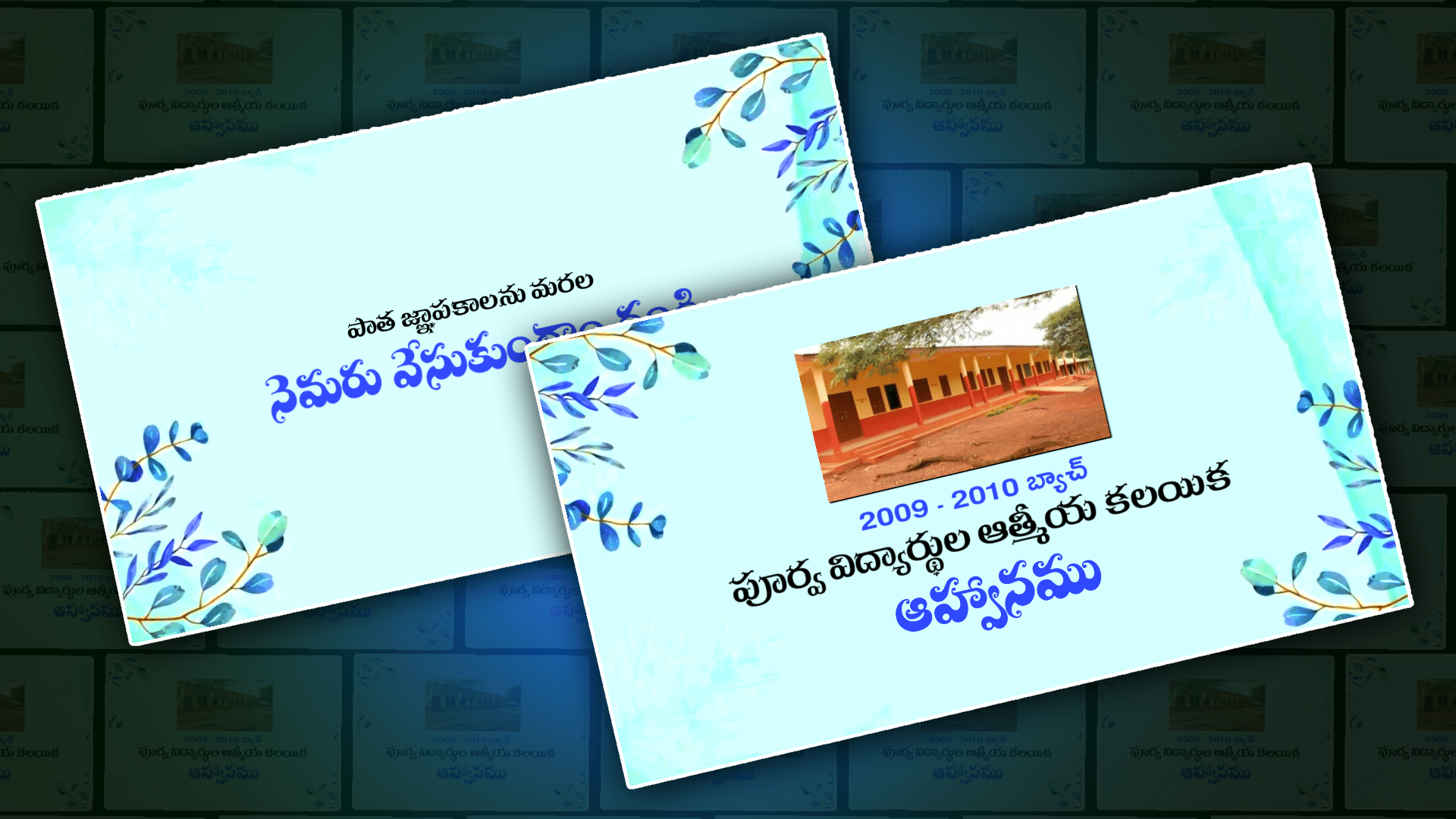The Ultimate Guide to Choosing the Best Web Hosting with Hostinger
Introduction
In today’s digital world, having a fast, secure, and reliable website is crucial for success. Whether launching a blog, an online store, or a business website, choosing the right web hosting provider can make or break your online presence.
Hostinger is one of the most popular and affordable web hosting providers, offering a range of hosting solutions for beginners and experts. In this comprehensive guide, we’ll explore why Hostinger stands out, its key features, pricing, performance, and how to choose the best plan for your needs.
Why Choose Hostinger for Web Hosting?
Hostinger has gained a strong reputation in the web hosting industry for several reasons:
1. Affordable Pricing Without Compromising Quality
Unlike many competitors, Hostinger offers budget-friendly plans without sacrificing performance. Their shared hosting starts as low as $1.99/month, making it ideal for startups and small businesses.
2. Blazing-Fast Loading Speeds
With LiteSpeed web servers, SSD storage, and a built-in cache manager, Hostinger ensures your website loads quickly—a critical factor for SEO and user experience.
3. 99.9% Uptime Guarantee
Downtime can hurt your business. Hostinger guarantees 99.9% uptime, meaning your site stays online with minimal interruptions.
4. User-Friendly hPanel
Unlike cPanel, Hostinger uses its custom hPanel, which is intuitive and easy to navigate, even for beginners.
5. Free Domain & SSL Certificate
Most Hostinger plans include a free domain name (for the first year) and a free SSL certificate, enhancing security and credibility.
6. 24/7 Customer Support
Hostinger provides 24/7 live chat support with knowledgeable agents ready to assist with any issues.
Hosting Plans Offered by Hostinger
Hostinger provides multiple hosting solutions tailored to different needs:
1. Shared Hosting – Best for Beginners
Single Shared Hosting ($1.99/month) – 1 website, 50GB SSD, free SSL
Premium Shared Hosting ($2.99/month) – 100 websites, 100GB SSD, free domain
Business Shared Hosting ($3.99/month) – 100 websites, 200GB SSD, daily backups
Best for: Bloggers, small businesses, and startups.
2. Cloud Hosting – Faster Performance
Cloud Startup ($9.99/month) – 300 websites, 200GB SSD, 3GB RAM
Cloud Professional ($14.99/month) – 300 websites, 250GB SSD, 6GB RAM
Cloud Enterprise ($29.99/month) – 300 websites, 300GB SSD, 12GB RAM
Best for: Growing websites needing better speed and resources.
3. VPS Hosting – Full Control & Scalability
1 vCPU ($5.99/month) – 1GB RAM, 20GB SSD
2 vCPU ($7.99/month) – 2GB RAM, 40GB SSD
4 vCPU ($12.99/month) – 4GB RAM, 80GB SSD
Best for: Developers and businesses needing dedicated resources.
4. WordPress Hosting – Optimized for WP Users
WordPress Starter ($1.99/month) – 1 website, free domain & SSL
WordPress Premium ($2.99/month) – 100 websites, free CDN
WordPress Business ($3.99/month) – 100 websites, daily backups
Best for: Bloggers and WooCommerce stores.
5. Minecraft Hosting – For Gamers
Alex Plan ($6.95/month) – 2GB RAM, 30GB SSD
Steve Plan ($13.95/month) – 4GB RAM, 60GB SSD
Best for: Gamers running private Minecraft servers.
Hostinger Performance & Speed Tests
A slow website can drive visitors away. Here’s how Hostinger performs:
✔ Server Response Time: Under 300ms
Hostinger uses LiteSpeed + LSCache, ensuring fast loading times.
✔ Global Data Centers
With servers in the USA, UK, Brazil, Netherlands, Singapore, and more, your site loads quickly worldwide.
✔ Built-in Caching & CDN
The free Cloudflare CDN integration helps reduce latency and improve speed.
Hostinger Security Features
Security is a top priority for any website owner. Hostinger offers:
✔ Free SSL Certificate
Encrypts data between your site and visitors, improving trust and SEO.
✔ Automated Backups
Available on Business and Cloud plans to restore your site if needed.
✔ DDoS Protection
Prevents malicious attacks that could take your site down.
✔ 2-Factor Authentication (2FA)
Adds an extra layer of security to your hosting account.
Hostinger vs. Competitors
How does Hostinger compare to other popular hosts?
| Feature | Hostinger | Bluehost | SiteGround |
|---|---|---|---|
| Starting Price | $1.99/mo | $2.95/mo | $3.99/mo |
| Free Domain | ✅ Yes | ✅ Yes | ❌ No |
| Free SSL | ✅ Yes | ✅ Yes | ✅ Yes |
| Uptime | 99.9% | 99.9% | 99.99% |
| Support | 24/7 Chat | 24/7 Chat | 24/7 Chat |
| Speed | ⚡ Fast | 🏎️ Good | ⚡ Fast |
Verdict: Hostinger wins on affordability, while SiteGround offers slightly better uptime.
How to Get Started with Hostinger
Ready to launch your website? Follow these steps:
Step 1: Choose a Hosting Plan
Pick a plan based on your needs (Shared, Cloud, VPS, or WordPress).
Step 2: Register a Domain Name
Get a free domain (on Premium plans and above) or use an existing one.
Step 3: Set Up Your Website
Use Hostinger’s Website Builder (Zyro) for a drag-and-drop setup.
Install WordPress in one click via hPanel.
Step 4: Optimize for Speed & SEO
Enable LiteSpeed Cache.
Use Cloudflare CDN.
Optimize images with Hostinger’s AI tools.
Step 5: Launch & Monitor
Check performance via Google Analytics & Search Console.
Hostinger Pros & Cons
✅ Pros
✔ Extremely affordable
✔ Fast loading speeds
✔ Free domain & SSL
✔ User-friendly hPanel
✔ 24/7 customer support
❌ Cons
✖ No phone support
✖ Free domain only for the first year
✖ Backups are not included in the cheapest plan
Additional Benefits of Using Hostinger
While we’ve covered the major features of Hostinger, there are even more reasons why it’s a top choice for web hosting. Let’s dive deeper into some of the lesser-known but highly valuable benefits.
1. One-Click WordPress Installation
If you’re building a WordPress site, Hostinger makes it incredibly easy with one-click installation. No technical skills are needed—just select WordPress from hPanel, and your site will be ready in seconds. Plus, Hostinger’s WordPress-optimized hosting includes automatic updates and enhanced security.
2. Free Email Hosting
Many budget hosting providers charge extra for professional email accounts, but Hostinger includes free email hosting with most plans. You can create custom email addresses (e.g., yourname@yourdomain.com) directly from hPanel, improving brand credibility.
3. AI Website Builder (Zyro)
For those who don’t want to deal with coding, Hostinger offers Zyro, an AI-powered website builder. It comes with:
Drag-and-drop editor
AI-generated content & logos
Pre-made templates
E-commerce integration
This is perfect for small businesses or personal websites that need a quick, professional-looking site.
4. Staging Environment for WordPress
If you’re running a WordPress site, testing changes before going live is crucial. Hostinger’s Business and Cloud plans include a staging environment, allowing you to experiment with design and plugins without affecting your live site.
5. 30-Day Money-Back Guarantee
Not sure if Hostinger is right for you? They offer a 30-day money-back guarantee on most plans, so you can try their services risk-free.
Who Should Avoid Hostinger?
While Hostinger is great for most users, it may not be the best fit for:
Enterprise-level websites need dedicated servers (consider AWS or dedicated hosting).
Users who prefer phone support (Hostinger only offers live chat and email).
Those needing advanced cPanel features (Hostinger uses hPanel instead).
Final Thoughts
Hostinger delivers unbeatable value with its combination of affordability, speed, and user-friendly features. Whether you’re a blogger, small business owner, or developer, Hostinger has a hosting solution that fits your needs.
👉 Sign up for Hostinger today and take advantage of their exclusive discounts!
Have you tried Hostinger? Share your thoughts in the comments below!