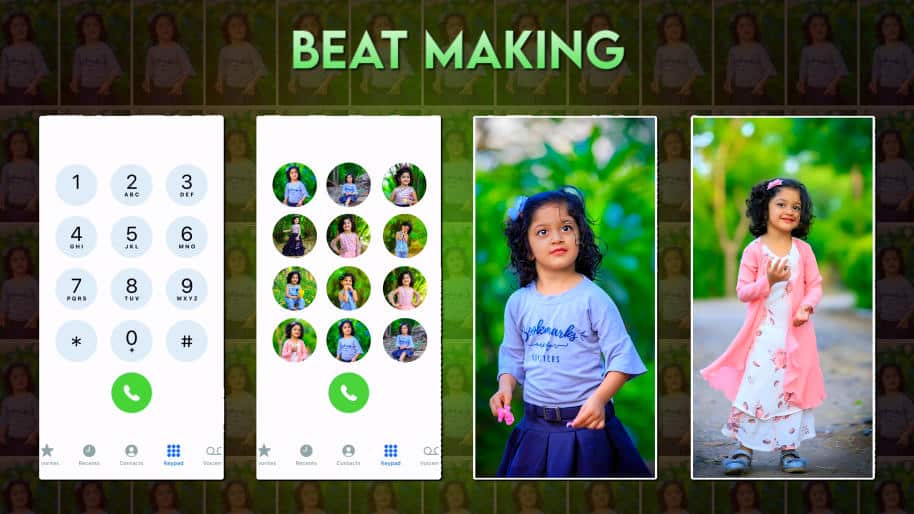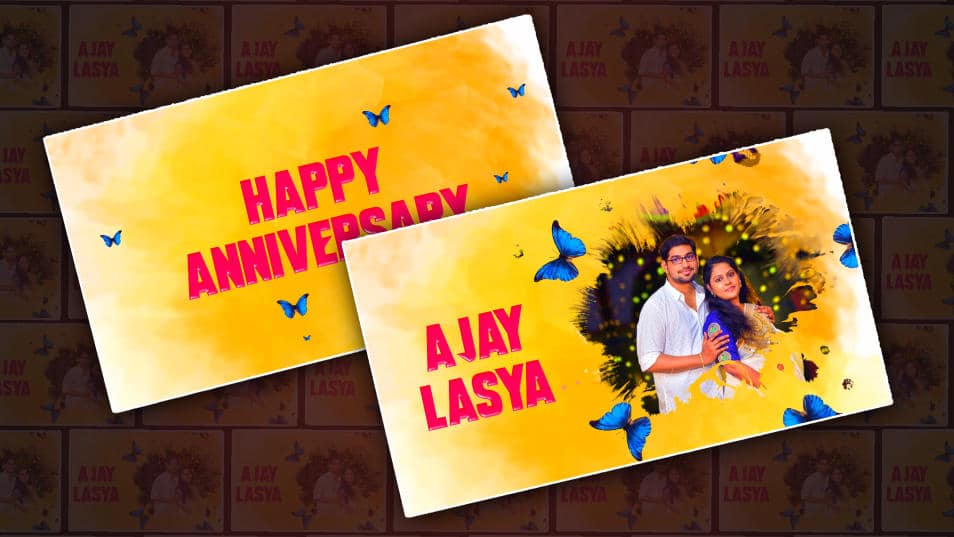Best AI Tools for Video Editing in 2025: Revolutionize Your Workflow
Video editing has evolved dramatically with AI, making professional-quality edits faster and more accessible. Whether you’re a content creator, marketer, or filmmaker, AI-powered tools can save time, enhance creativity, and automate tedious tasks.
In this guide, we’ll explore the best AI video editing tools in 2025, their key features, pricing, and how they can elevate your projects.
Why Use AI for Video Editing?
AI-powered video editors offer game-changing advantages:
Automated editing (cuts, transitions, color correction)
Text-to-video generation (create videos from scripts)
Innovative enhancements (upscaling, stabilization, noise removal)
Faster workflows (AI suggests edits, auto-captions, and more)
Let’s dive into the top AI tools reshaping video editing.
1. Runway ML – Best for AI-Powered Creative Editing
Key Features:
Gen-2 AI Video Generation – Turn text prompts into videos.
Green Screen & Object Removal – AI-powered rotoscoping.
Motion Tracking & Style Transfer – Apply artistic effects.
Collaborative Editing – Cloud-based teamwork.
Pricing: Free tier available; paid plans start at $15/month.
Best For: Filmmakers, designers, and creators needing advanced AI effects.
2. Descript – Best for AI-Powered Podcast & Voiceover Editing
Key Features:
Text-Based Video Editing – Edit videos by editing text (like a doc).
AI Voice Cloning – Generate realistic voiceovers.
Automatic Captions & Subtitles – High accuracy with AI.
Screen Recording & Multi-Track Editing
Pricing: Free plan available; paid plans start at $12/month.
Best For: YouTubers, podcasters, and marketers.
3. Pictory – Best for Turning Long Videos into Short Clips
Key Features:
AI Highlights Extraction – Auto-generate short clips from long videos.
Text-to-Video Conversion – Create videos from blog posts/scripts.
Auto-Captions & Voiceovers – Supports multiple languages.
Stock Video Integration
Pricing: Starts at $19/month.
Best For: Social media managers and content repurposing.
4. Adobe Premiere Pro (with AI Enhancements) – Best for Professionals
Key Features:
Auto Reframe – AI adjusts aspect ratios for different platforms.
Scene Edit Detection – AI identifies cuts automatically.
Enhanced Speech & Color Matching
Adobe Firefly Integration (for AI-generated assets)
Pricing: $20.99/month (Creative Cloud subscription).
Best For: Professional editors and filmmakers.
5. Synthesia – Best for AI-Generated Presenter Videos
Key Features:
AI Avatars – 140+ realistic digital presenters.
Text-to-Video in 120+ Languages
No Camera or Mic Needed
Custom Branding & Templates
Pricing: Starts at $22/month.
Best For: Businesses, educators, and marketers needing AI presenters.
6. CapCut – Best Free AI Video Editor for Social Media
Key Features:
Auto-Captions & Beat Sync – AI matches cuts to music.
AI Background Removal
TikTok & Reels Templates
One-Click Enhancements
Pricing: Free (Pro features at $7.99/month).
Best For: TikTokers, Instagram creators, and beginners.
7. InVideo – Best for AI-Assisted Marketing Videos
Key Features:
5000+ Templates – AI suggests the best ones.
Text-to-Video AI – Converts scripts into videos.
Automated Voiceovers
Drag-and-Drop Editor
Pricing: Free plan available; paid plans start at $20/month.
Best For: Small businesses and marketers.
8. HeyGen – Best for AI Avatar Video Creation
Key Features:
AI Avatars with Lip-Sync – 100+ realistic presenters.
Text-to-Speech in 40+ Languages
Custom Avatar Creation (Upload your own)
Pricing: Starts at $24/month.
Best For: Sales teams, educators, and explainer videos.
9. Filmora 13 (with AI Tools) – Best for Beginners & Intermediate Editors
Key Features:
AI Music Generator – Royalty-free tracks from text prompts.
AI Copilot Editing – ChatGPT-like assistant for editing help.
Auto Cutout & Motion Tracking
Pricing: $49.99/year (one-time payment options available).
Best For: Hobbyists and mid-level editors.
10. Pika Labs – Best for AI-Generated Video Effects
Key Features:
Text/Image-to-Video AI – Create surreal animations.
Style Transfer & Dynamic Motion
Free to Use (with Discord integration)
Pricing: Free (premium features coming soon).
Best For: Experimental creators and AI artists.
How to Choose the Right AI Video Editing Tool?
Consider these factors:
Budget (Free vs. paid tools)
Skill Level (Beginner-friendly vs. pro tools)
Use Case (Social media, marketing, films)
AI Features Needed (Auto-editing, avatars, captions)
The Future of AI in Video Editing
AI is transforming video production in unprecedented ways. Here are some emerging trends:
1. Hyper-Realistic AI Avatars
Tools like Synthesia and HeyGen make AI presenters nearly indistinguishable from real humans. Soon, businesses may use AI spokespersons for ads, training, and customer service.
2. AI-Powered Script-to-Video Automation
Platforms like Pictory and InVideo allow users to input a script and generate a complete video with visuals, voiceovers, and captions, cutting production time from hours to minutes.
3. Emotion & Context-Aware Editing
Future AI tools may analyze audience engagement and automatically adjust pacing, music, and visuals to maximize impact. Imagine an AI that tweaks your video based on viewer reactions!
4. Real-Time AI Video Enhancement
Live streaming and video calls could soon feature real-time AI enhancements—background blur, noise cancellation, and even auto-translation for global audiences.
5. AI-Generated Stock Footage
Instead of expensive stock libraries, AI could generate custom footage based on text prompts, saving time and licensing costs.
Case Study: How Creators Are Using AI Video Tools
Example 1: YouTubers Saving Time with Auto-Edits
Many YouTubers use CapCut or Descript to automate captioning and editing. One creator reported cutting editing time by 70% using AI tools.
Example 2: Marketers Scaling Video Content
A digital agency used Pictory to turn blog posts into 50+ social media clips per month, boosting engagement without extra filming.
Example 3: Indie Filmmakers Using AI Effects
Independent filmmakers leverage Runway ML for Hollywood-style VFX on a budget, such as removing unwanted objects or adding CGI elements.
Potential Downsides of AI Video Editing
While AI tools are powerful, they have limitations:
Lack of Human Touch – AI may miss creative nuances.
Learning Curve – Some tools still require manual adjustments.
Cost – Advanced features often need subscriptions.
Pro Tip: Use AI for repetitive tasks, but keep human oversight for storytelling and emotional impact.
Final Verdict: Which AI Video Editor Should You Use?
Best Free Option: CapCut
Best for Professionals: Adobe Premiere Pro + AI plugins
Best for AI Avatars: Synthesia or HeyGen
Best for Automated Edits: Pictory or InVideo
AI video editing is no longer the future—it’s here. By leveraging these tools, you can save hours, boost creativity, and produce stunning videos effortlessly.
Which AI video editor will you try first? Let us know in the comments!